19 Nov How to use Pinterest for Social Media Growth
How to Use Pinterest for Social Media Growth
I love social media! It is quick, it is effective, and it allows us to connect with people instantly–all over the world. Social media has changed the way we interact with lost acquaintances, new friends, hobbies and for so many, our businesses.
Social media is what has allowed me to create a business that has impacted the lives of millions and has allowed me to create an income working from home, doing what I love.
The Problem
The problem with social media is that it’s never ending. That Facebook post from just a few days go is all but gone, and that Twitter post from an hour ago is all but invisible. To stay relevant, you constantly have to come up with new and interesting content, you have to stay on track with changes, and there are so many various platforms for you to be on.
What makes it even more challenging is when you DO have a great post, it is gone shortly after you post it!
I knew I loved social media and I knew that I wanted to be effective on it. So, I actively searched for a platform that would help me connect and grow ALL of my social media sites, but require less time.
It may surprise you that although my biggest following is on Facebook and Instagram, Pinterest is my favorite. With Pinterest, you get a high content value over time effect which means your content gets BETTER over time. When you post on Facebook, Twitter and Instagram, they are only in newsfeeds for a few hours at best. With Pinterest, posts get MORE views, not LESS views, over time. 
Now, I don’t use the term “expert” lightly, but I do consider myself somewhat of a Pinterest connoisseur. I have used Pinterest for years for things ranging from saving inspirational pictures, to ideas on cakes/dresses/etc. when I was planning my wedding.
When I was diving in and really learning Pinterest, I actually DOUBLED my Facebook page traffic with Pinterest. Errrrrrrrrp! Yes I said, doubled! You can learn more about how I grew my Facebook AND Youtube page traffic using Pinterest by clicking HERE.
But first, I want to keep things fun and light and give you my quick and easy…
The Solution – 5 Pinterest Tips
Pinterest tip #1:
Create a MINIMUM of 5 to 10 boards on your Pinterest Account. These top boards are the best ones that represent you and your brand.
Pinterest tip #2: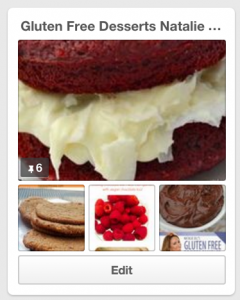
Name your board correctly. What do I mean by that? It should be easily recognized by the search engines, do not use “Common” names like, “My favorite.”
In simple terms, name the board something “SEO-friendly” like “Gluten Free Desserts” as shown. SEO stands for Search Engine Optimization and what I mean by “SEO-friendly,” is really just as simple as, what would someone be “Google-ing” or searching the internet for.
Pinterest tip #3:
 Direct your images! If the image is not linked to the correct location, then it is WASTE. Link the images to your website or blog! More about linking images to the correct location HERE.
Direct your images! If the image is not linked to the correct location, then it is WASTE. Link the images to your website or blog! More about linking images to the correct location HERE.
Pinterest tip #4:
This is my absolute favorite tip or “Pin-Duh-Mental.” Make your pins visually appealing!! The images/cover image should be clean & appealing. It should grab your eye. It should have clarity, be the right size, the right shape, and the right colors. Thus, it is visually appealing.
Pinterest tip #5: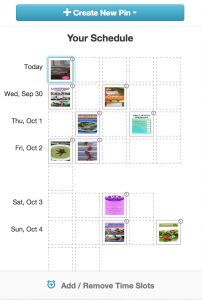
This is a LIFE and a GAME changer. Get a scheduler. Who knew that schedulers even existed for Pinterest? My favorite scheduler, and the one I find to be most user friendly, is called Tailwind. Tailwind allows you to upload and schedule pins, gives you added insight to your analytics, and so much more!
I hope that you found these tips helpful.
Happy Pinning!
– Natalie Jill

